The Samsung Galaxy S22 series is the latest offering from the world-renowned smartphone brand, and it's packed full of features and capabilities that make it a must-have for tech-savvy individuals. With its sleek design, impressive camera system and powerful processor, the Galaxy S22 series is sure to impress.
One of the standout features of the Galaxy S22 series is its home screen, which offers a range of customisable options that allow users to tailor the screen to their personal preferences. In this article, we'll take a look at some of the top tips for optimising your Galaxy S22 series home screen for maximum efficiency and enjoyment.
First and foremost, it's important to organise your home screen in a way that makes sense for you. This means grouping similar apps together, and making sure that the apps you use most frequently are easily accessible. To do this, simply tap and hold on an app icon, and then drag it to the desired location on your home screen. You can also create folders by dragging one app icon on top of another, which is a great way to keep your home screen tidy and organised.
Another tip for optimising your Galaxy S22 series home screen is to take advantage of the available widgets. Widgets are small applications that provide quick access to useful information, such as the weather forecast or the latest news headlines. To add a widget to your home screen, simply tap and hold on an empty area and then select the 'widgets' option from the menu that appears. From there, you can browse the available widgets and add the ones that you find most useful.
One of the key benefits of the Galaxy S22 series is its impressive camera system, which includes a triple-lens setup with 108 megapixels, 64 megapixels and a telephoto lens. To make the most of this camera system, consider adding the camera widget to your home screen. This widget allows you to quickly and easily access the camera app, so you can capture those important moments without having to dig through your app drawer.
In addition to organising your apps and adding widgets, there are a few other things you can do to make your Galaxy S22 series home screen even more efficient and enjoyable. For example, you can customise the wallpaper, which is the image that appears behind your app icons and widgets. To do this, tap and hold on an empty area of your home screen and then select the 'wallpapers' option from the menu that appears. From there, you can choose from a range of pre-installed wallpapers, or you can select an image from your own photo library.
Finally, it's worth mentioning that the Galaxy S22 series offers a range of home screen styles, including the classic grid layout, the list layout and the home screen panels layout. To switch between these styles, tap and hold on an empty area of your home screen, and then select the 'home screen layout' option from the menu that appears. From there, you can choose the layout that best suits your personal preferences.
In conclusion, the Samsung Galaxy S22 series offers a range of customisable options for its home screen, allowing users to tailor the screen to their personal preferences. By organising your apps, adding widgets, customising your wallpaper and switching between different home screen styles, you can optimise your Galaxy S22 series home screen for maximum efficiency and enjoyment.