Here at Porter Riley, we understand the importance of protecting your device; after all, we specialise in handcrafted leather phone cases that keep your tech in tip top condition.
If you own an iPhone, one crucial aspect of phone protection is backing up your device regularly.
In this article, we will discuss why backing up your iPhone is crucial, how to do it, and what to do in case of a lost or damaged device.
Why is backing up your iPhone important?
There are several reasons why backing up your iPhone regularly is crucial:
- Protect your data.
- Avoid losing data.
- Save time and hassle.
How to back up your iPhone
There are several ways to back up your iPhone, including using iCloud or iTunes. Here are the steps for each method:
- iCloud:
- Connect your iPhone to a stable Wi-Fi network.
- Go to "Settings" on your iPhone.
- Tap on your name at the top of the screen.
- Select "iCloud".
- Tap "iCloud Backup".
- Turn on "iCloud Backup" if it is not already enabled.
- Tap "Back Up Now" to start the backup process.
- iTunes:
- Connect your iPhone to your computer using a USB cable.
- Open iTunes on your computer.
- Click on the iPhone icon in the top left corner of the screen.
- Click "Back Up Now" to start the backup process.
It is recommended to back up your iPhone at least once a week, or more often if you have added new data to your device.
What to do in case of a lost or damaged device
If your iPhone is lost or damaged, the first thing you should do is try to locate it using the "Find My iPhone" app. If you cannot find your device, you can use the backup you created to restore your phone and access your data.
To restore your iPhone from a backup:
- iCloud:
- Turn on your new iPhone.
- Follow the on-screen instructions until you reach the "Apps & Data" screen.
- Select "Restore from iCloud Backup".
- Sign in to iCloud using your Apple ID.
- Choose the backup you want to restore from and follow the on-screen instructions.
- iTunes:
- Connect your new iPhone to your computer using a USB cable.
- Open iTunes on your computer.
- Click on the iPhone icon in the top left corner of the screen.
- Click "Restore Backup" and choose the backup you want to restore from.
- Follow the on-screen instructions to complete the restoration process.
It is essential to have a backup of your iPhone to protect your data and avoid losing important information. By following the steps outlined above, you can easily back up your iPhone using iCloud or iTunes and restore your device in case of a lost or damaged phone.
Additionally, investing in a high-quality leather phone case can also help protect your device and prevent accidents that could lead to the need for a restoration. Our cases are made with durable, genuine leather and provide added protection for your iPhone.
To summarise, here are some key takeaways:
- Backing up your iPhone regularly is crucial to protect your data and avoid losing important information.
- There are two main methods for backing up your iPhone: iCloud and iTunes.
- If your iPhone is lost or damaged, you can restore it from a backup using iCloud or iTunes.
- Investing in a high-quality leather phone case can help prevent accidents and protect your device.