iOS 18: The biggest new features coming to your iPhone
The major iOS update of the year is all ready to arrive with a BANG!
iOS 18 will be released on September 16, 2024, with all new features to redefine and enhance the overall user experience on the iPhone. It was revealed at the Worldwide Developers Conference in June and will reportedly feature new artificial intelligence features. It will also feature multi-tasking abilities, some considerable design changes in apps like the resigned Photos app, and many new and better customising options.
While the stable version is all set to release, the public beta is already available for those eager to explore these innovations early. Stay tuned as we break down the key features and improvements that make iOS 18 a must-have upgrade for your iPhone.
Exciting Upgrades and Features in iOS 18
Control Center Overhaul
With the upcoming iOS 18 update, Apple has introduced a significant overhaul to the Control Center, enhancing its usability and customisation. The redesigned Control Center now features multiple panels, each dedicated to specific tasks such as media playback, smart home controls, and connectivity settings. Users can simply swipe between these panels, making access to essential functions more intuitive.
A major highlight is the new controls gallery, which allows users to add, organise, and resize controls directly from the Control Center. This includes new controls from third-party apps, thanks to the newly released Controls API. For example, Ford's integration allows users to unlock their cars directly from their iPhones.
Also, iOS 18 introduces customisable lock screen controls, with new options available for devices equipped with an Action button. This update eases user interactions and provides a more personalised experience by enabling easier access to frequently used functions and applications.
Tap to Cash
The new Tap to Cash feature simplifies peer-to-peer transactions by allowing users to send and receive Apple Cash by bringing two iPhones close together. This feature eliminates the need for manual entry of payment details, making transactions as quick and easy as a tap. It offers no transaction fees and has a straightforward setup. Thus, making Tap to Cash ideal for splitting bills, paying for small items, or transferring money among friends and family.
Password Management App
The new Passwords app in iOS 18 consolidates password management across all Apple devices, including iPhone, iPad, Mac, and Vision Pro. This app integrates with Safari and iCloud Keychain, allowing users to manage passwords, passkeys, and Wi-Fi credentials from a central location. This app not only stores and allows auto-fills login details, but it even supports sharing passwords securely with family, friends, and colleagues who also use iOS 18. The app can also handle two-factor authentication codes, enhancing security for sensitive accounts.
Home Screen Customisation
The home screen in iOS 18 sees a transformative update, granting users unprecedented flexibility in arranging and personalising their app icons and widgets. Unlike previous versions, which constrained icons to a static grid, iOS 18 allows for free placement of icons anywhere on the screen. Users can choose between a small icon mode with app names listed underneath or a cleaner large one without names. Customisation extends to icon colours and dark mode settings, providing a more customised and visually appealing home screen. This feature brings a new level of personalisation to iPhones, making the interface more adaptable to individual preferences.
Apple Intelligence
Apple Intelligence in iOS 18 uses generative models and personal context—like your preferences—to enhance various features across the Operating System (OS) like: -
Revolutionary Writing Tools
It introduces advanced Writing Tools that transform how users interact with text across the OS. These tools assist in crafting and editing text, summarising lengthy content, and prioritising notifications, all designed to help users communicate more effectively.
A New Era for Siri
With richer language understanding and awareness of personal context, Siri is more capable and helpful than ever before. Thanks to its enhanced contextual awareness and deep integration with the device’s features and settings, Siri now understands and acts on commands with greater accuracy. For example, if you’re looking for an leather iPhone case for your device, Siri can help you search and find good options tailored to your preferences, saving you time and effort.
Genmoji: Personalised Emojis for Every Occasion
Unlike traditional emojis, Genmojis are created on demand based on user descriptions or photos. These can be used just like regular emojis but offer a higher degree of personalisation. Apple’s innovative NSAdaptiveImageGlyph API ensures that Genmoji and other custom images behave like standard emojis, allowing them to be used inline with text or as stickers.
Other New Improvements and Enhancements in iOS 18
- The Flashlight and Camera icons on the Lock Screen are now part of the Control Center, allowing them to be swapped for other controls or removed.
- Messages now support scheduling texts, using any emoji for Tapbacks, and adding text effects like bold and italic.
- On iPhone 14 and later, you can text family and friends via satellite without cellular or Wi-Fi, with support for texts, emojis, and Tapbacks.
- Apps can now be granted access to select contacts only, enhancing privacy.
- iOS 18 adds Math Notes for step-by-step calculations and synchronisation across devices.
- The “Thanos snap” hides ads for a cleaner browsing experience, whether you're searching for your favorite music video or a leather phone case. Safari now supports QR code generation for Wi-Fi passwords.
- The photos app gets a major redesign with a simplified view, new collections for browsing by themes, and a carousel showcasing daily highlights. Users can pin their favourite collections, enjoy autoplaying content, and customise the app to feature what’s most important to them, making it easier to relive special moments.
These were just a few of the latest iOS 18 features that will be available with the latest iOS 18 upgrade. We are eager to learn more once the upgrade is available to a wider audience.