Is It Worth Using The Always On Display Of Your Device | Pros & Cons
Suppose you're in a meeting, and your phone is face down on the table, but you can still sneak a peek at the time, check your next appointment, or glance at incoming notifications without having to unlock your device. Sounds handy, right? This is exactly what the Always On Display (AOD) feature offers. Before going further, let's first understand what exactly always-on display is and when it was first introduced.
What is Always On Display? Always On Display (AOD) is a feature on smartphones and other devices that keeps part of the screen, displaying important information like the time, date, and notifications, active even when the device is in standby mode. This feature allows users to view key details at a glance without fully waking up the device or unlocking the screen, using minimal power to maintain visibility.
|
Do you know when AOD was introduced? First introduced by Nokia in 2009 on the N86, AOD was later popularized by Samsung with its Galaxy S7 series in 2016. This feature uses AMOLED and OLED screen technologies to light up only the necessary pixels, thus saving battery life. |
You can understand whether it's worth using AOD on your device by weighing its pros and cons. Let's take a look:
Pros Of Using The Always On Display Of Your Device
Quick Access To Information
The AOD feature allows users to view essential information like the time, date, notifications, and battery status without needing to wake up the entire device. This convenience can save time and simplify interactions with your device, especially when you need quick updates or reminders such as calendar events or upcoming meetings. Besides, while driving, AOD can show navigation prompts and call alerts on your screen. This reduces the need to interact with your phone and helps you keep your focus on the road, making your driving safer and more efficient.
Reduced Wear And Tear
Physical buttons on devices, such as the power or home button, are used to check the time, notifications, or other quick information. Over time, frequent pressing can cause these buttons to wear out, leading to mechanical failures or a reduction in their responsiveness. The Always On Display (AOD) feature helps to reduce this issue by allowing you to see key information directly on the screen without needing to interact with any buttons. By reducing the need to repeatedly press physical buttons, AOD prolongs the hardware's lifespan of your device. This can save you from repair costs and extend the overall usability of your device.
Subtlety In Public Settings
In professional or public settings, constantly checking your phone can be considered impolite or distracting to others. It can give the impression that you are not fully engaged in the conversation or activity at hand. The AOD feature allows you to secretly glance at your device to see important updates without drawing attention. The display remains minimalistic and does not fully light up the screen, so you can stay connected without causing any disturbance to the people around you.
Cons Of Using The Always-On Display Of Your Device
Privacy Concerns
With AOD, information is always visible on your screen, which can be a privacy issue. If you’re in a public place, others can see your notifications or messages without you even knowing. This constant visibility can expose personal or sensitive information. For example, notifications containing private messages, email previews, or app alerts could be revealed to prying eyes. This lack of privacy can be concerning in crowded places like public transport, cafes, or offices, where maintaining confidentiality is important.
Battery Drain
While AOD is optimized for energy efficiency, it still requires a constant power supply to keep the display active, even if only a small portion of the screen is lit. This continuous power usage drains the battery over time.
Distraction
The continuous presence of information on your screen through AOD can be a source of distraction, not just during the day but also at night. During the day, the visibility of notifications or updates can tempt you to check your phone repeatedly, disrupting your focus on tasks, work, or study. Constantly being distracted from your main tasks can make you less productive and focused. Well, we even have a solution for it flip leather phone cases that cover your front screen to protect it while hiding the screen so you aren’t tempted to look into your phone.
At night, the subtle glow from AOD can interfere with your sleep patterns. Even though the display is dimmed, the light it emits can disrupt your body’s natural sleep cycle by affecting melatonin production, the hormone that regulates sleep. This can make it harder to fall asleep or stay asleep, mainly if your phone is close to your bed.
Screen Burn-In Risk
Always on display can sometimes lead to screen burn-in, where parts of the display get permanently imprinted with static images. This is mainly a risk with OLED screens, where certain pixels wear out faster if they show the same image for long periods, generating ghostly images to pause on your screen.
Final Words
The value of the Always On Display feature depends on your personal preferences and how you use your device. If you prioritise convenience and quick access to information, AOD is worth keeping enabled. However, if you're concerned about battery life or find the feature unnecessary, you might prefer to disable it. When deciding whether to use AOD, consider your own needs and habits. While it can be a helpful feature for staying informed and connected, it's important to weigh the benefits against the downsides.